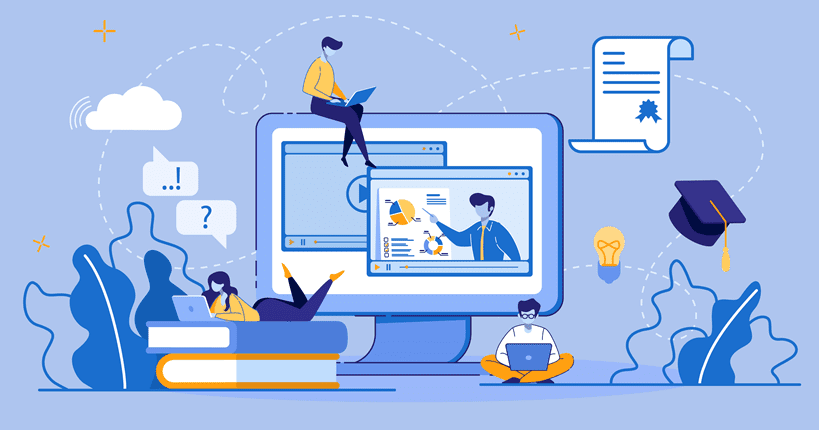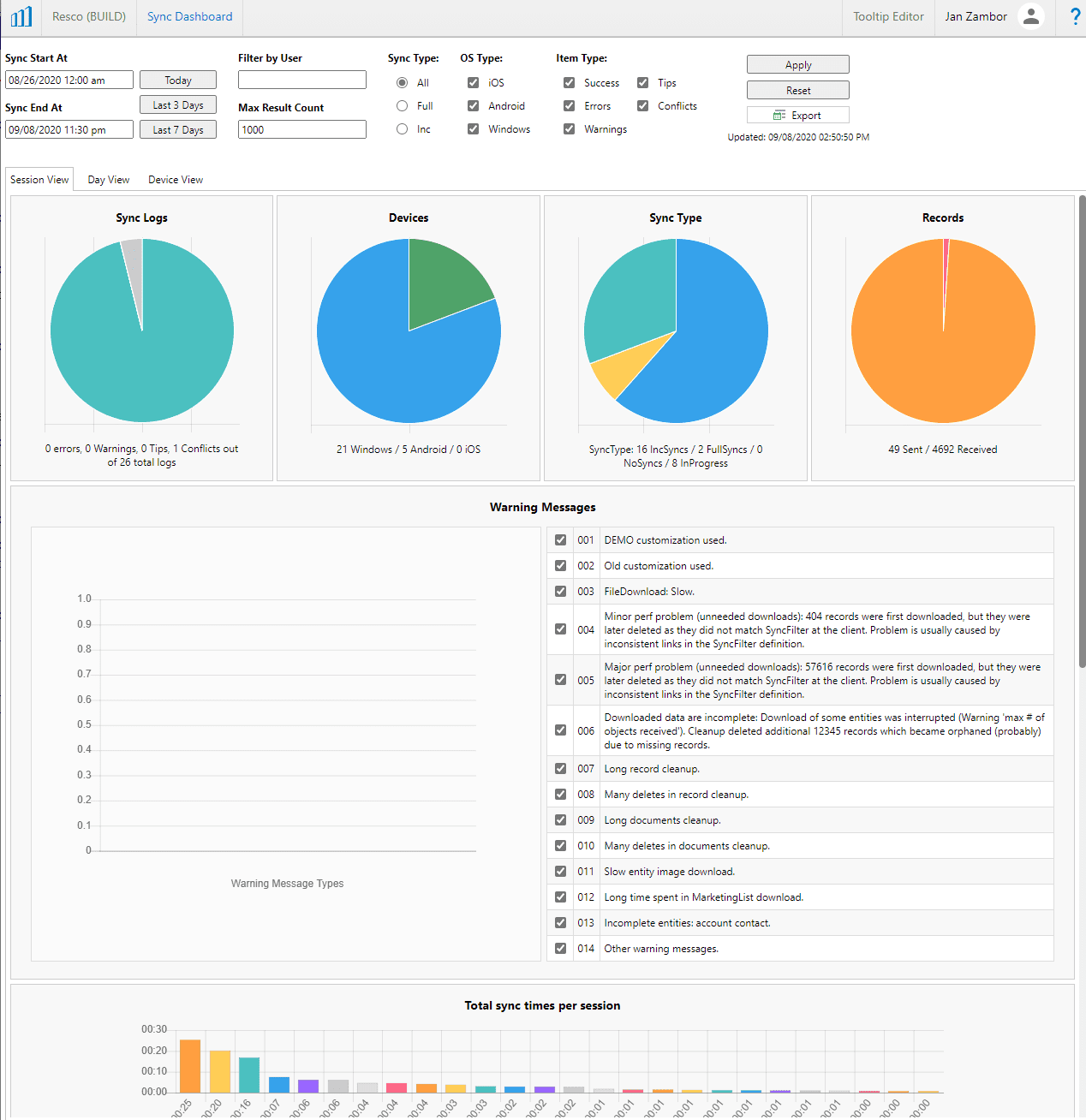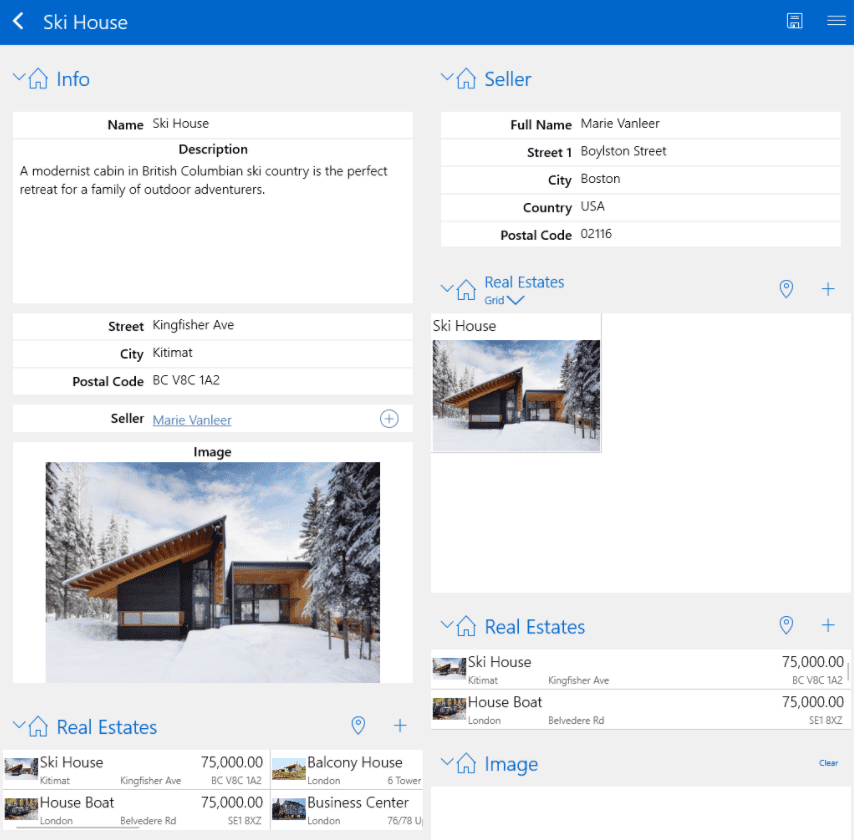We know that starting a new project isn’t always easy. It usually begins with a list of detailed requirements from the client, followed by a lengthy workflow analysis, and then the wheel called “configure, install, test, optimize” can start spinning.
Therefore, with the back-to-school season in full swing, we’re launching two brand-new courses in Resco Academy. Our goal? To show you how to spin that wheel even faster!
Synchronization and Synchronization Dashboard
Offline mode is one of the strongest pillars of Resco technology. It’s fast, reliable, and fully tested by customers in challenging conditions. Take the UNHCR use case as an example.
To get the most out of it, you need to start with the data synchronization settings. Mobile users usually only need a small subset of entities. And even for these entities, they often don’t need the full set of fields for each record.
What and how to sync? When do the configuration changes become active or how to resolve a conflict?
These are just a couple of questions we answer in our new Synchronization & Synchronization Dashboard course. You will also learn:
- How to adjust various synchronization settings and make synchronization a smoother experience in your app projects
- How to troubleshoot sync problems
- What are some of the best practices when designing app projects with respect to synchronization
- What tools Resco provides to help with all of this
- and more
User Interface
UI is not only about changing the company logo or icons in the app. Resco offers a wide variety of options for displaying forms and views to eliminate unnecessary clicks.
Some field technicians or sales representatives prefer to use a tablet rather than a smartphone. In this case, you might consider opting for the flexible forms. Those will allow you to display multiple form tabs at once in a grid view – giving users a clear picture of their customers, products, deals, or work orders. Without any unnecessary scrolling.
Customization takes just a few minutes and it can significantly increase the user adoption of your solution. In the User Interface course, you will learn:
- What is the user interface hierarchy
- How to change the colors of your app and company information
- How to customize form and view layouts and styles
- What is important when working with images (type of images, related entities/objects, storage space)
Our User Interface course will also include a recording from our upcoming User Interface live online training.
Register to start your learning journey
Both courses are available in Resco Academy, where you can master each topic through detailed course materials and hands-on exercises.
Other technical courses available in the Academy for you:
- Introduction to Resco Architecture – explains the key terms and concepts of Resco technology
- Woodford Basics – introduces the Resco configuration & management tool, Woodford (if you use Salesforce as your backend, check out the Woodford Basics for Salesforce course)
- Resco Inspections – covers the processes and tools in our flagship product, Resco Inspections
- Report Designer – shows how to customize mobile reports (including invoice and service reports)
And even more courses are coming this year, so stay tuned!
If you have any topic suggestions for a course or live online training or would like to share your feedback, please let us know at academy@resco.net.