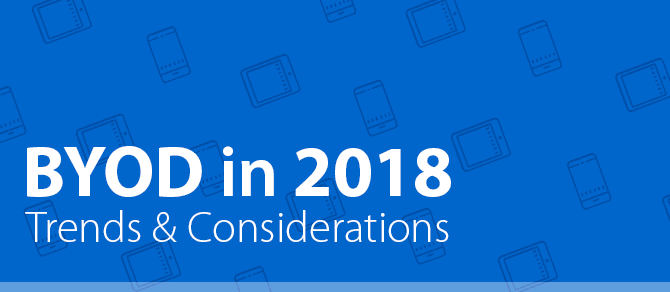With increasing internet coverage and the growing need for remote workers, Bring-Your-Own-Device programs naturally became the next step in the technological landscape. In this article, we will look at the state of BYOD today, address one of its biggest challenges, security, and provide you with concrete tips on how to improve security of your BYOD program, with the help of Resco.
Full infographic (open in new tab):
Let’s take a look at the numbers first:
- The BYOD and enterprise mobility market size is estimated to grow from $35.10 Billion in 2016 to $73.30 Billion by 2021 (MarketsandMarkets).
- 50% of the global workforce will be mobile by 2020 (Marketwatch) – this number is frequently cited even by tech giants such as Microsoft
- Approximately 59% (6 out of 10) companies have a formal BYOD policy in place (Syntonic)
- 36% of these companies have at least half of their employees using their personal smartphones for work purposes (Syntonic)
- Employees access an average of 5.2 business apps daily (Syntonic)
- 42% of employees enrolled in BYOD programs say their efficiency and productivity have risen (Forbes)
- Companies with a BYOD policy in place save on average $350 per year, per employee (Cisco)
The numbers above aren’t really surprising considering the benefits of BYOD programs. Employees get to work with the hardware they are already familiar with, which eliminates adoption stages and leads to improved productivity. Not only does a company lower the cost of investing into technology, it also doesn’t have to care about the upkeep and upgrades, as employees naturally buy new devices themselves (generally about every 21 months).
Create better problems
But with great power comes great… drawbacks? The shifting part of the responsibility from the company onto its employees might solve some problems, but it simultaneously creates new ones. But we would argue that the purpose of such a change is merely to create “better” problems for yourself – the ones you can tackle easier. So what are the biggest BYOD challenges, how can they be addressed, and how can Resco help you?
Improving security of BYOD programs
According to the report by Syntonic, one of the biggest concerns among decision makers was the lack of adequate security of their current BYOD program. With the number of breaches rising each year, security is not an issue to stay behind on. Luckily, there are many ways in which you can tighten the security of your business data.
1. Safe logins
This can be achieved in several ways. Requiring users to set strong passwords is a good start. And it’s even better to use the technology you have at your disposal to the fullest to achieve the most. In Resco, we take security seriously. Some actions we advise you to consider, and what our embedded security tools allow you to take, are:
- Set a number of allowed login attempts, after which the app becomes blocked for a specific amount of time, or even wipes out all of its data from the device
- Use fingerprint login
- Use multi-factor authentication using the OAuth2 standard
- Use advanced sing-in via NFC tags or QR codes
- Require the user to enter the password each time the application is launched or resumed
- Require the user to enter the password after a specified period of inactivity
2. Encryption
At this point, you should also consider the safety of the data transfer, and, if applicable, the encryption of data stored on the device. For example, Resco products are designed to work in a full offline mode, which means the data is stored on the device and synced each time the devices goes online again. We deal with data exposure by encrypting the local database by default, making sure no one can access your data – not even documents stored as files.
As for the data transfer, using HTTPS protocol instead of HTTP, installing an SSL certificate on the server, and eliminating middle-ware whenever possible is a security standard we believe any solution should meet.
Moreover, with the Resco Mobile app, you can configure any entity to be “online only”, which means the corresponding data will never be downloaded and stored.
3. Mobile application management tools
Mobile app management (MAM) is a must when you don’t have control over the hardware and where and how it is being used. For one, you need the option to remotely lock the app if the device gets lost or stolen. You can do this manually, or automatically by setting up rules that will do the same, for example, if the app hasn’t been connected to the server for a longer period of time. This is the bare minimum, although MAM tools that are currently on the market offer many handy features to help you keep track of your data across devices. For example, Resco Mobile CRM’s tool allows you to block new devices by default, so only devices approved by you can run the app.
Bonus: How to differentiate between personal and business usage?
This was another concern from the report, which was surprisingly mentioned even more than security, probably because it is harder to address. However, one of Resco’s top features, Mobile Audit, can help here as well.
Mobile Audit helps you to better understand how your employees use the app – how many activities they created, how many times they synchronized the app with the server or how many accounts they viewed. Is the application running, paused, or terminated? What was the time or GPS location of the latest activity? All of this information can help you determine whether the conditions of your BYOD program are being met.
Conclusion
Numbers don’t lie and years of business experience are showing us that despite some drawbacks, BYOD is a practice worth to consider. But before jumping on the bandwagon, careful planning is required to ensure the whole program is robust and secure. Whatever software you are using on your devices, the best products already have security options ingrained within them without the need for another third-party solution, just like all of our products do.
For more on how Resco protects your business data, read about Device Security.